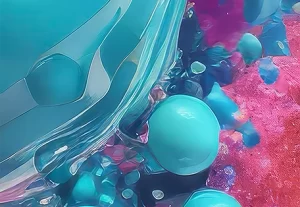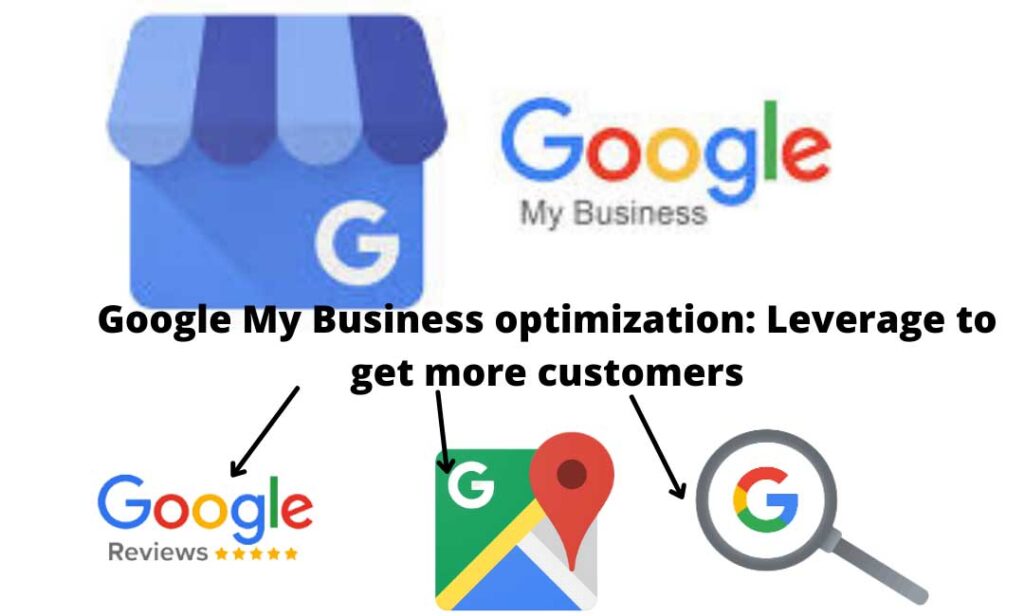
Google My Business is among the primary way to gain customers for your business. As we know Google is the largest search engine in the globe with around 80% of the searches happening on the web.
With Business Listings with Google My Business, you let the Search engine know your business information which users can discover while searching for similar queries.
84% of the business searches are known to be discoveries whereas only 16% are direct searches in Google My Business.
Need of Google My Business Profile
Claiming your Google My Business is surely going to give a boost to your business. This will increase the number of visitors with potential sales going up.
You provide the basic information about your business through Google My Business to the customers. The major purpose is to decrease the gap between the business and the potential customer. You get all the basic information needed to reach the business from a mobile number, website address to map to the physical store or office location.
Claiming your Google My Business profile will be your first step. Claiming the profile is not the end of the work, it is the start. Optimizing Google my business profile to leverage it to get more customers is the target.
The basic information will help users to reach your business faster. When the tool is used correctly it will not only increase your website reach but also result in more business. The tool can be beneficial in providing insights into what the customers want. Google My Business (GMB) lets you interact with your customers and enhance your customer service.
Google My Business Stats
As we know Google is the largest search engine platform. They dominate the web. There are over 3.5 billion searches happening every day. This is a large number and the majority of them are being made on Google.
Google My Business is also among the majority trigger factor for any local business.
It is observed that most of the businesses receive over 1000 views per month through Google Business Profile.
Business listings with photos have a probability of 2x of being clicked.
Between January 2020 to July 2020 there was a 61% increase in calls through Google Business.
56% of the actions from Google My Business profile results in website visits.
There are around 16% of the businesses receive over 100 calls every month from their Google My Business profile.
It is also amazing that around 50% of the people who search for a local store or business tend to visit the physical store location within a day.
These are some of the interesting facts about the importance of having your Google My Business profile. This tool surely boosts your business reach when using the correct way.
Let us see how we can optimize Google My Business profile and use this powerful tool to benefit our business. I will guide you to claim your profile and then to optimize the
Steps to Claim your Google My Business Profile
Google My Business is now also known as Google Business Profile Manager. To start creating your account visit https://business.google.com/create.
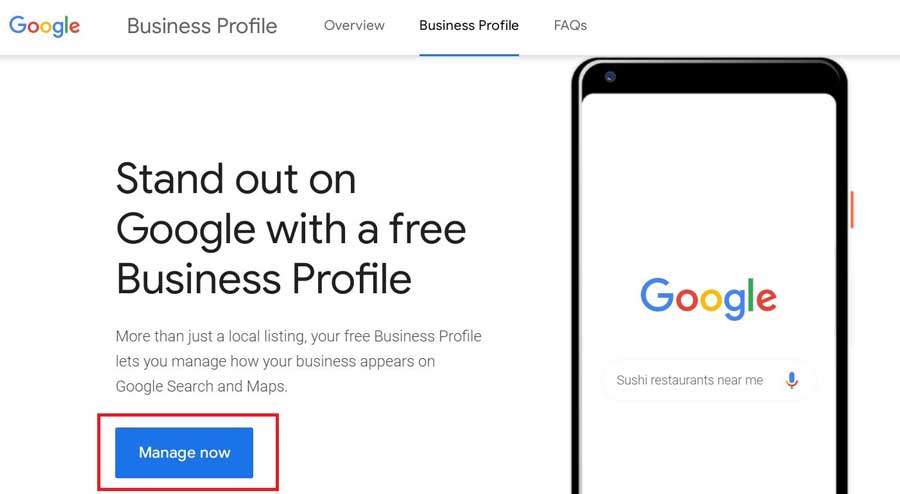
Click on Manage now. This will take you to the next page where you will be asked to input the name of your business or store.
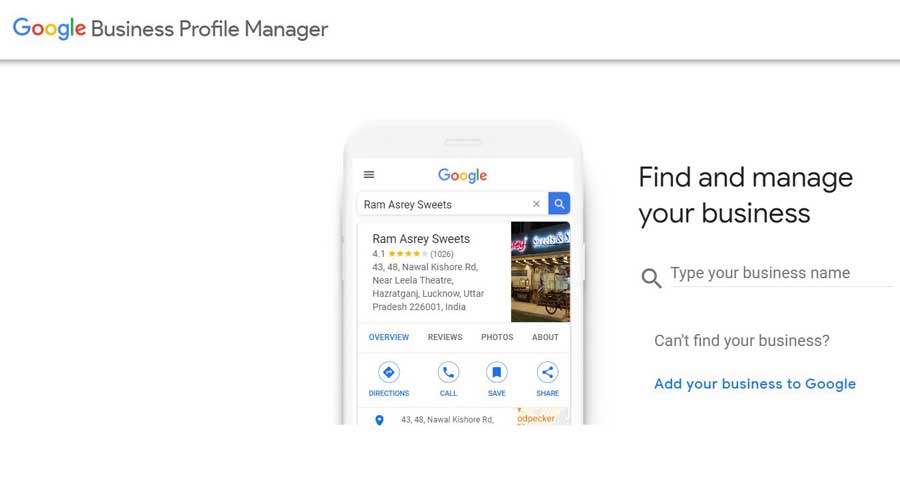
Enter the name of your business. You can use your website name or the brand name that you intend to use. After that, you will need to claim the profile by entering all the details.
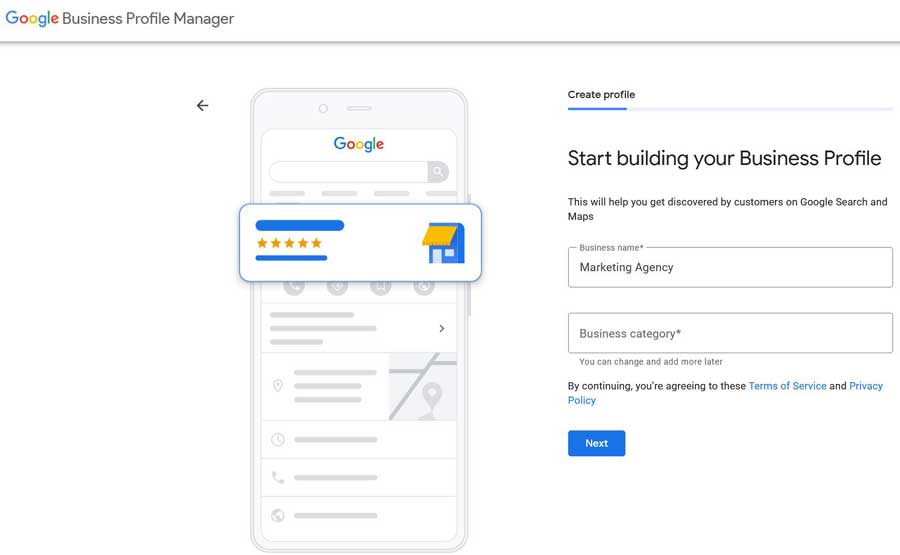
Enter the type of business you have. It can be ranging from a food outlet to a corporate office.
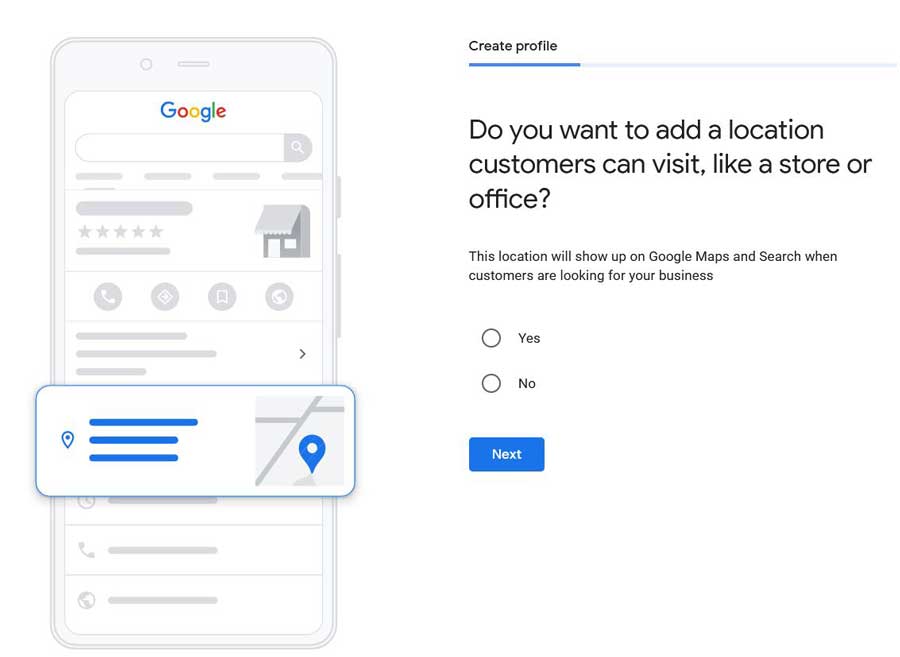
Google will ask you if you are present at any physical location where your customers can visit or not. If you operate only online then you need not worry, just click No, and then in the next step, you can enter the website address from where you intend to reach your targeted customers.
If you have a physical outlet or an office then you will need to enter the complete location of the same. You must make sure that this address is correct and you are available at your given business location at the working hours you have provided.
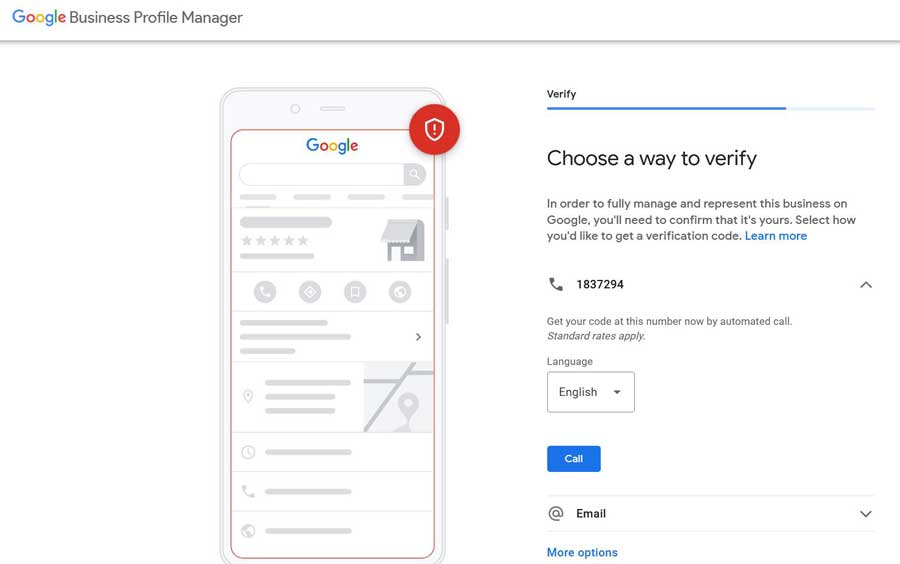
After you have entered the basic details that were asked, Google will ask you to verify the account. You can do so by using the phone number that you have provided or your professional email address.
After that, you will be redirected to the dashboard.
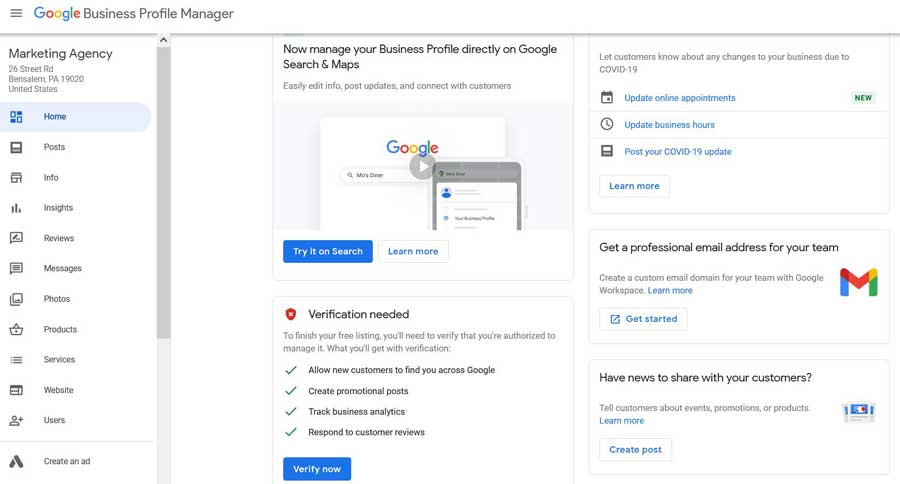
From the dashboard, you will be able to add more information, or remove anything irrelevant, optimize your profile and leverage the platform to grow the reach of your business. Let’s see how we will proceed into this and make our profile worth catching the eye of the visitors.
1. Ensure the information is accurate and up-to-date
The priority of your Google Business profile should be to simplify the search of your potential customers. There are many parts to the profile.
- Name
- Address
- Phone Number
- Website Address
The first step to finding you will be in most cases through the Name, Address, and Phone Number (known as NAP). If anyone is looking for a business or service around them these are the first three things they will notice.
Get the NAP right and make sure the details you have provided are working. Like the phone number should be available at all working hours. The NAP should also be the same across all platforms. This is crucial to win the trust of a search engine. The contact details on your website, GMB profile, and also across all the social medial platforms should be similar.
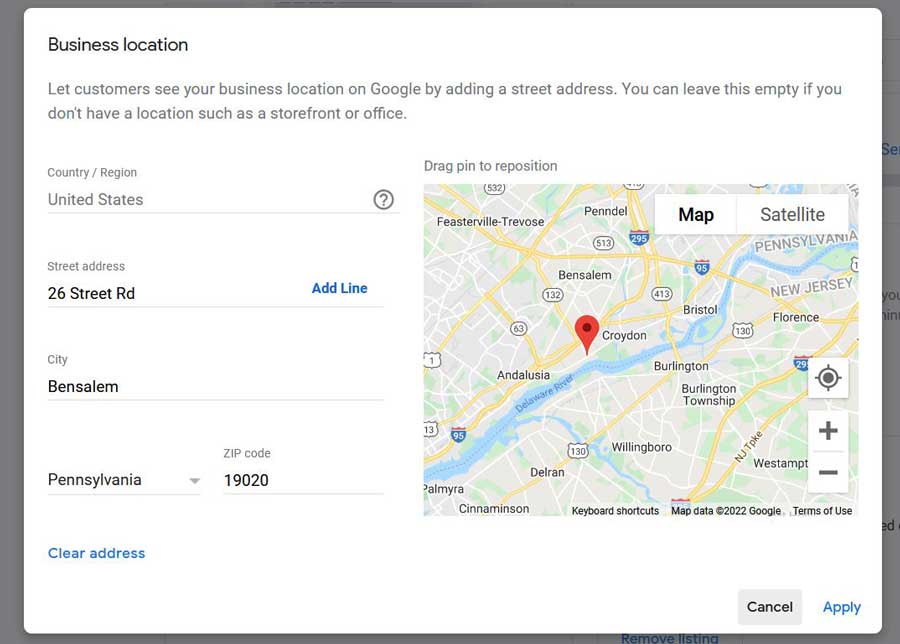
After the NAP is sorted correctly, you must add the location of your business precisely. For any physical location of an outlet or office, this is a must.
If you are just operating online then this is not mandatory.
For any local business, the location is something that cannot be missed or should be wrongly placed on the map.
To make sure the location is placed correctly, Go to Google Maps and enter the name of your business around your given location. This will show exactly where your business is being shown on the Map. Make sure it is correct.
After you have sorted out your NAP, you should make sure the website is mentioned properly. From Google My Business you will be getting a lot of website visits. Don’t let the website visits waste out. You want to get leads for your business through any platform possible.
As per the data, you know around 56% of the actions from Google My Business profile end up in website visits. The website will give your visitors a better insight into your business or the services that you are providing.
Google My Business profile will be efficient in getting more website visitors. Make sure you have mentioned your website correctly.
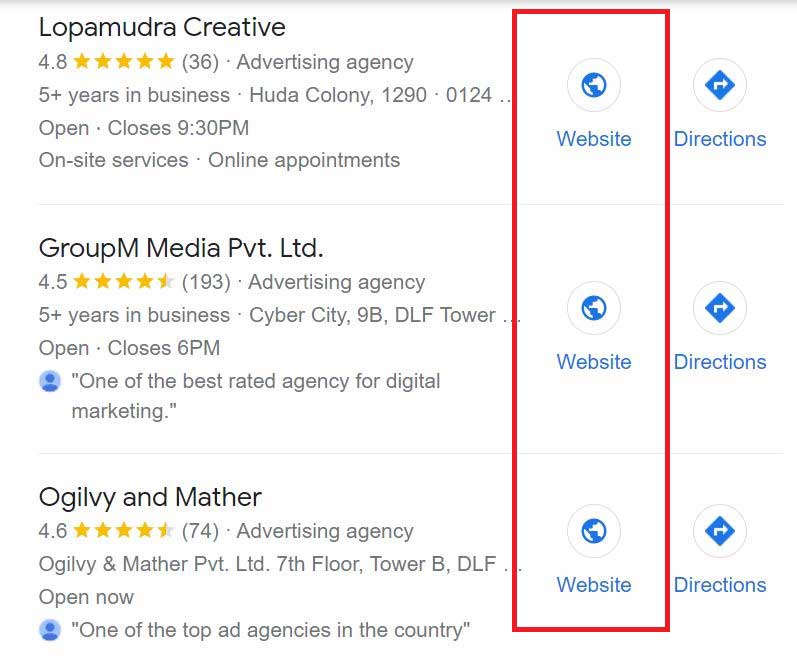
The web address mentioned on the profile will take the visitors to your website.
There is an increasing number of profile views for any Google My Business profile. This as a result is increasing the customer interaction with the businesses. From your profile, they are getting a lot of information about the business and service you are providing and this also increases the chance of converting them into sales.
2. Write an Enticing Description
Do some keyword research while adding your business description. Try to keep it short and informative.
Please keep in mind that the short one-sentence info that you see just below the profile name is not the description added by the owner. That is added by Google itself through the knowledge they get from the customers about your business.
The description that you do have control over is the “From the Business” section, which might appear even below the review section.
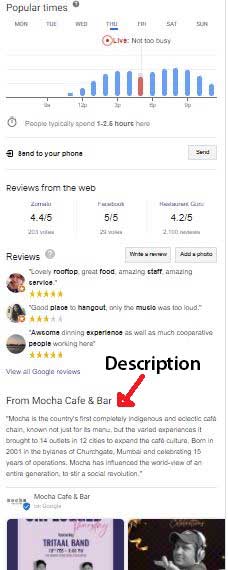
This description section that you will be adding can help you rank better. Implement your Keyword strategy right for this section. You will have around 750 characters to write this section. Use all of it wisely.
Likewise similar to SEO, Google uses a variety of signals to rank the GMB profiles. The description with good content will give a message about the business with keywords triggering while searches for similar business is made, it will increase the chances of ranking higher.
Optimize your “from the business” section using the following tips:
- There are around 750 character to write the section. Utilize them all wisely.
- Do keyword research before writing the description. Never stuff keywords afterwords, as this practice is not allowed by Google now.
- Use keywords which your audience can use to find similar businesses like yours.
- In the description do not try to adds links or HTML section. This won’t help you out. Adding links will only divert the customers. Website link should be added same as shown in the previous step.
- Make sure this section is unique. Don’t repeat any information which is already conveyed by any other section of the GMB profile.
- Use this section to talk about your business like you write in the About Us section of your website. Talk how your business is different and what better benefits you provide from other.
3. Select your Business Category
The business category should very specific. You should not write “Marketing Agency” if you run a business which provides “Internet Marketing Service”.
Be specific with the business category. There are over 3000 categories present in the Google My Business profile to choose from.
Many people think that a slight or similar difference in the category does not matter, but it does.
Let’s take an example. If I am a customer and want to go to any Chinese Restaurant today for dinner. I will search for Chinese Restaurant around me and get the results of the business which have mentioned the category “Chinese Restaurant”.
If you have mentioned your category only as “Restaurant” then you will rank lower for the “Chinese Restaurant” category. This specific search of “Chinese Restaurants” will mention all the “Chinese Restaurant” categories first and then also mention the category of “Restaurant” after that.
See what happened now. If you had chosen the category of “Chinese Restaurant” then you would be ranking higher for the search Chinese Restaurant and at the same time, you will also be ranking for the term “Restaurant” as this is the broader search in the same category.
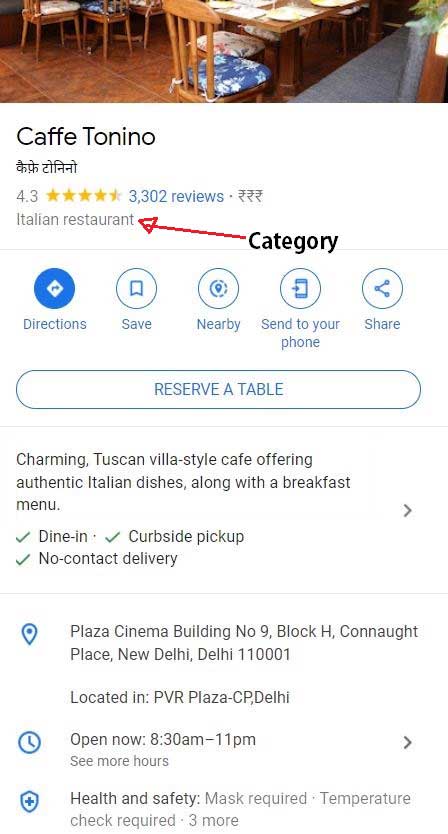
See in the above GMB profile, it is mentioned that category is “Italian Restaurant” and the name suggests that this is a Cafe. So this will help this business to rank for the searches of Italian Restaurants as well as for Cafes and restaurants around the same location.
This is how important it is to keep selecting the category which is very specific. Make sure you have chosen the right one from over the 3000 category options available.
4. Do not leave the Attributes untouched
Attributes allow the business owners to expand their offerings information to the customers. With the help of the attributes section, you will be conveying more details about your business and the services that you provide.
Do you have parking available at your store or restaurant?
Is your coffee house has Wi-Fi available? Do you allow private workspaces too?
For a hotel, you can add the amenities that are available for anyone who is staying. Is there complimentary breakfast included? Does your place has a swimming pool? What are the check-in and check-out times for any guest?
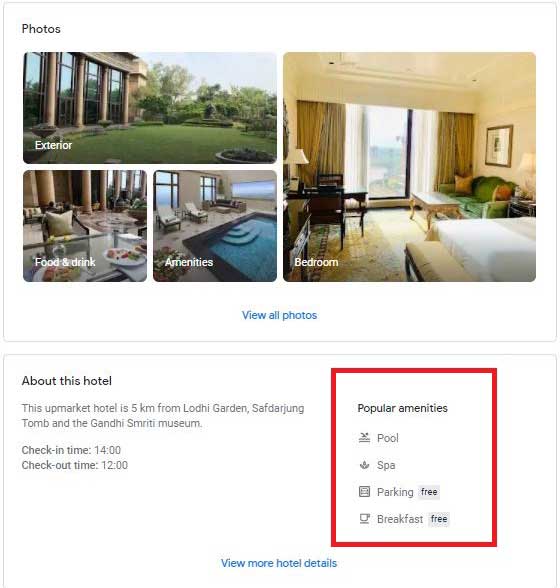
These are a few examples of the first set of questions that any user can have for a different type of business. The attributes section will allow you to add these minor details to your Google My Business profile.
This little information can help you gain the trust of the visitors. This can allow the user to move ahead with the purchase or physically visit the store.
5. Photos and Videos on your Google My Business Profile
What is the first thing a visitor will see when they will come across your profile?
Your profile picture.
The Google My Business profile listing cannot be complete without the images. You need to start with the profile picture. This should be the first image to add while you are completing your profile.
According to a study it is found that a listing that has images included have 2X more chances of getting be clicked than otherwise.
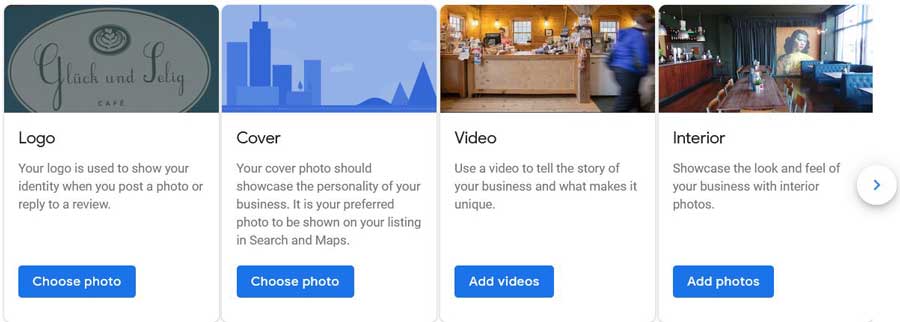
Google My Business allows you to add a variety of images to your profile. You must start with the logo, then the cover photo. You can also add videos of your business or store.
The interesting part is that not only you can add high-quality images yourself, but your users can also share images of your place when they visit. They can share the experience and add images which makes it more authentic to believe to other users who are searching for your business.
Let’s see all the kinds of images that you should on your Google My Business profile.
Logo / Profile Photo
The logo will be the first image visible to anyone browsing your GMB listing. This image appears just beside the name of your business. Add an image that resembles your business. This should be the logo of your business or brand.
Cover Photo
The cover photo should deliver the message of your brand. This should be reflecting your brand’s personality.
The cover photo is the large image that appears on top of the profile. This always has to fit in the size of 16:9 ratio. If you upload a different dimension of the image it will automatically crop to fit in the same ratio.
Don’t leave the cover image section blank. When any user opens your profile this will always be visible at the top and this should not convey any negativity about your brand. A blank space can leave an impression that the business might not be active. So get a good cover image designed to reflect your brand’s value and personality and upload the same.
Videos
Videos are the most effective form of media on the web. They are strong and you can tell stories, convey messages, share information, and many more things through videos.
It is up to the business owners if they want to add videos or not as this may take a little bit more effort than photos. But a little bit more effort is always required when you are trying to run a business and want it to get noticed by the people.
Add small videos to your profile. Try to keep it under a minute which tells your brand story and mission. If you are running a restaurant then you must add videos of your place.
You can also add videos which are depicting your services and give a clear picture of everything that is mentioned in your Google My Business profile.
Videos are more powerful media. They make it easier to explain things and matters that are difficult to convey in writing or in form of static images. Use this to connect more clearly with your users and customers.
Interior Images
If you have a store, restaurant, hotel, or any kind of office where people are going to visit; then you must add interior images. This gives a better in-store experience of the place. This can make the people visit your place.
If you have restaurants or hotels you must add images of your famous cuisines, rooms, and the amenities available at your place. Interior images let you connect more with your customers. This gives a better understanding of your store.
Add enough interior images to make people want to visit and have first-hand experience of the store themselves.
Additional Images
After adding all the required images of the above categories you can add more additional images. In the additional images, there can be visuals of the exterior of your place. The additional images also include images added by the customers.
In exterior images, you can add images of the surrounding. There can be images of the building so that it makes it easier to find. You can add images of the parking areas too.
The customers are also allowed to add images after they have visited the store. Whenever any user will come across your profile they will find owner images and customers images in the image gallery of your profile.
A customer always trusts the findings of another customer. Encourage your visitors to share images of your store and this will give other users more confidence when they browse your profile.
6. Encourage customers to share reviews (and respond to them)
Customers reviews are the backbone of trust that you can create for your business.
Everyone wants a second opinion about any store, service, or business they want to visit.
For any local business reviews are the primary need for users to trust them. As per a study, it is said that around 77% of users actively read reviews of your business before they visit.
Once they are satisfied with the reviews from other customers, it is more likely that the user will visit the store. A customer always trusts the mouth of another customer.
You must encourage the visitors to write reviews after they have visited your store.
If the customer experience is bad then it is more likely that they will write a negative review. It happens almost 40% of the time.
It is not only important to collect reviews for your business. You must respond to them too. You can leave out responding to the few good reviews, but you must never leave out on the negative reviews. You should always respond to them.
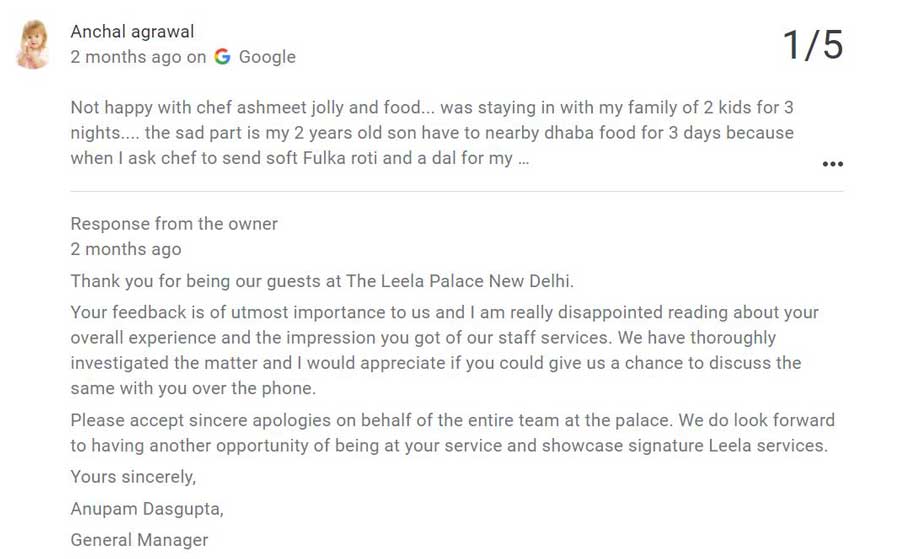
If you respond to a negative review then it shows that you are looking out to resolve the issue the customer faced. This makes the customer trust you and as per a study, around 53% of people who have left a negative review expect a reply.
For the 5 star reviews you are getting, you should try to acknowledge some of them and thank the customers for visiting your store and you are glad that their experience was great. This is your opportunity to build a great positive rapport with the customers.

For the 3 star reviews, you can respond to the customer by asking them where the service lacked. You can ask them suggestions on how they can turn the 3-star review to a 5 start when they visit your store next time.
This will make you stand out and be on top of your customer service.
7. Be Connected With Customers by Direct Messaging
What will happen if the customer has any doubt regarding your listing and want to know something specific about your service?
Yes, they can call you or they will message you. With around 83% of the searches happening on smartphones and more millennials using the services, you can receive texts regarding any query at any hour.
You must be connected with your customers by messages. There is an option on your Google My Business dashboard to set up and turn on the messaging option for your business.
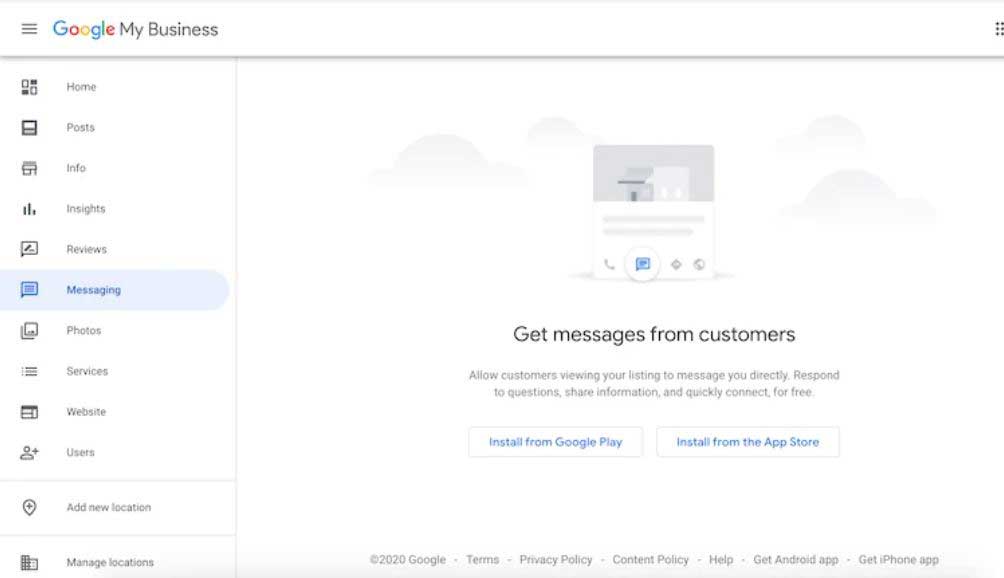
Just install the messaging app from Google Play or the App Store and set it up in a few clicks.
The direct messaging feature is said to have more conversion rates than mobile advertising.
This is the reason why messaging can prove to be a highly effective part of your business.
After you set up the messaging option, you will be able to respond personally to the users for any queries they made. This will make your business connect with more potential customers and increase the chances of conversions.
8. Add Posts and Share Business Updates
You can add posts, updates, or announcements on your Google My Business profile. Similar to your social media profile like Facebook or LinkedIn, Google My Business also has the feature to allow posting and sharing with your profile visitors.
GMB profiles allow business owners to publish offers, events, products, or any type of posts directly to Google searches and maps. This keeps your profile active and your users updated about the ongoing activities or any new developments.
Google posts allow you to create any post in the form of images, text, videos, gifs, or also in the form of call-to-action buttons. The call to action can prove to be very efficient when used wisely.
For example, you are a clothing store and any new products have come to your store. You can add a post with a call to action button. The post will show the product and the call to action can take the visitor directly to the website where there is a detailed description of the product launched.
The different types of call-to-action buttons available are:
- Buy
- Learn More
- Sign Up
- Reserve
- Get Offer
You can use any of these as per your requirement.
Regular posts on your Google My Business profile will keep you in touch with your customer. This will also keep the customers updated about your business.
Few points to consider while adding a post:
- The text should be under 300 words per post.
- While using a Call-to-action (CTA) button there will only be 60-70 words visible without opening the complete post. So try to keep the important message under that limit.
- The best kind of posts includes images and links in the form of CTA.
- Customer intent is high while they are browsing on Google My Business profile as compared to Facebook or Instagram.
- Create offer posts by mentioning a timeline into the post. You can add the offer valid period in the post.
- The image should be in the ratio of 4:3.
9. Monitor Your Business Listing through Insights
Listing your business is the start.
After that, you need to track what measures are working and what are not working. As for any marketing tricks, tracking your business success is important.
Google Business has an inbuilt tool called Insights in the dashboard which allows you to track the performance of your business listing.
These are a few metrics to look into while looking into the insights:
- How the customers are finding your business. Is it direct or through discovery on the google search engine.
- What are the actions taken by the customer. It can be in numerous ways. Like website visits, phone calls, messaging, browsing images or any other.
- Where the customers are finding your business listing. It can be on the Google search results or on the Google Maps.
- What are the locations of your users who are finding you. This will be based on the direction searches made.
- At what time you are getting the most phone calls.
After breaking down all the categories of search insights you should look closely into all and take action relevantly.
There are two types your business can be found; Direct and Discovery.
Direct means the customers already know the name of your business and use that to find you. Discovery means they found your business listing whiles searching for the same category or similar profile search intent.
More discovery searches tell that you are appearing highly in the relevant search result and this is good that more and more people are knowing about your business.
After finding your business what are the actions the user is taking. Are they visiting your store or they are clicking on your website or are you getting phone calls from the customer. You should keep a track of what is the most valuable action the user is taking.
The locations of the users who are searching for directions tell you from which place most of your customers visit your store. This can also prove vital if you are planning to run ads in any geographical location.
All these insights will help your customers’ mindset and what actions they can take. You can make your website better and using these insights you can make your action plans which may prove to convert more potential customers.
You can also have a look at the image viewed by the user. Which images are more views, the images posted by the business owner or the customer. The better insights help you plan the next posts for your profile.
Track your customers efficiently and utilize the information to make more valuable plans ahead so that potential customers discover your business in large numbers.
Conclusion
Google My Business is essential for any business owner. This helps you get recognized. It is an integral ranking factor for Local searches as a result of enhancing your Local SEO results.
Claiming and optimizing your Google My Business profile is a major step for your business. This will help you reach more potential customers and get leads.
Providing quality information to your customer should be the center of your Google Business listing strategy. The learning from this article should be useful for optimizing this powerful tool.