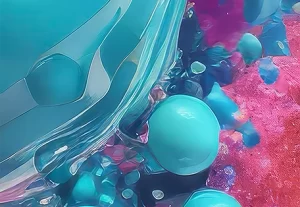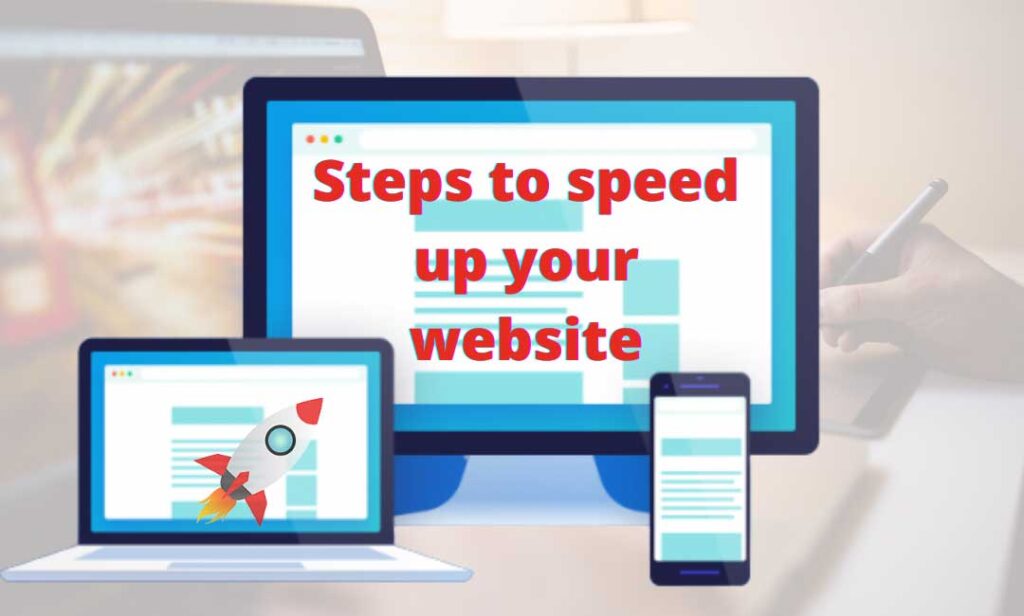
Website loading speed is directly proportional to user experience. When you are browsing any site and it doesn’t load quickly, most people tend to press the back button. A slow website gives a headache to everyone. No one wants to revisit a website that will take a much longer time to load.
When your website loads within a couple of seconds, you have more chances to hook the visitors. Every second delay leads to losing around 16% of visitors according to google. People have very little patience and your website must deliver without delaying any extra second to give an exceptional user experience.
A WordPress website consists of many elements ranging from themes, plugins, and many add-on elements which we use in building our website. As compared to a PHP website, a WordPress website does not give you similar controls over the codes. You get everything created through the help of themes, templates, plugins, and many different elements.
All the elements are running simultaneously while loading any WordPress website. If all the elements and the webpages are not optimized properly then the size of the page may increase and cause a delay in loading speed. This delay cannot be accepted and is not good for website ranking and user experience. So to tackle this we have combined the list of all possible steps by doing which you can easily speed up your website loading speed.
Why website page loading speed matter?
As we know now website loading speed is directly proportional to user experience. The ranking factor of Google includes that the websites with better user experience rank higher in the SERP (Search Engine Result Pages). When your website loads within seconds the users tend to gain trust and the chances of visiting your website again increase.
For any e-commerce website, no visitor can trust to make payments if the pages are loading extremely slow. The visitors will not trust your website and then look for alternatives to shop from. A slow website brings fear to the visitors of making online payments and trust. There are chances of pages bouncing which is not at all a good sign.
According to a study conducted by Google, it says that if your loading speed goes from 1 to 3 seconds, the chances of a user bouncing off increase by 32%. Yes, it is a large number of users. And if it goes from 1s to 5s then the chances to bounce off users are said to increase by 90%. This will hurt the user acquisition process of any website. Having a website that loads instantly and does not keep the visitors hanging is a must.
The first few seconds of the website are what you have to make an impact on your visitors. This generation has no patience and the results are needed in the blink of an eye. So having a website that responds immediately is a must and your first step to hooking a visitor.
Here are the steps that you must follow to increase the loading speed of your WordPress website.
1. Get a reliable web hosting provider
Your web hosting provider is the core foundation on which your WordPress website is built. Having a reliable hosting provider and signing up with the perfect plan as per the requirement of your website needs such as bandwidth is important. This small addition will be helpful in giving your website uptime of almost 99%.
The server speed of your web hosting provider will be crucial in your website loading speed. If the servers on which your website is hosted are fast then the content on your website will respond faster.
As for a hosting provider, you get what you pay for. You must choose a plan that fills all the requirements for your website. A few things you must consider are:
– Bandwidth required by your website
– The number of estimated visitors are on your website
– You want every update automated or want to be managed by the hosting provider
These are the first few things when you are looking for a web host which can be the perfect fit for your website. If you are having e-commerce then you must consider a plan which provides you with unlimited bandwidth. Or also even if you are having a large number of visitors.
There are few options when you are buying a plan. You can opt for a shared hosting plan, a managed hosting plan, or a dedicated hosting plan. In shared hosting, your website will be hosted on a server that has multiple websites in them. You will be sharing the server space with more websites. In this, the disadvantage is that if any of the websites in that server is getting a large number of visitors then your website will be affected and get slow.
If you have a small enterprise website, then you must consider managed hosting. It comes with larger bandwidth and more spaces. Many web hosting providers will also mention the number of visitors the server can easily manage without your website getting slow.
When it comes to large websites with hundreds of thousand visitors every month you must have a dedicated hosting plan for your website. This one server will be dedicated solely to your website. If you have more than millions of visits a month, then you opt for VPS hosting also. Few web providers like Bluehost will provide you with custom-made plans if you need to handle a large number of visitors.
2. Use a Lightweight WordPress theme
There are over a thousand WordPress themes available for you to choose from for your website. Everyone chooses any theme they like the look and feel of. There can be a valid chance that your theme may be putting an unnecessary load on your web server. As a result, taking a long time to load.
WordPress Theme is a combination of many dynamic elements, consisting of sliders, widgets, and many more shiny elements to make your website look more beautiful. Every element present on your theme adds to the server space. If there are many elements that are not necessary and you are using them just because it looks good, then you are only adding to the slowness of your website.
The best option is to use a lightweight theme, which looks subtle and has only enough elements that are required for your website. The more elements and shine may look good to the eyes but when a visitor reaches your website, it is the performance that matters. There are many lightweight themes available that will consist of all the elements required in your website design.
You can always add custom CSS and plugins to add the extra elements to customize the theme to get the desired look. This will be more helpful in increasing your website speed rather than using a theme that takes more server speed and as a result, takes more time to load.
3. Reduce Image Size
Images size adds to the size of your webpage. On any website, you will use images and graphics relevant to your website. The image size will be added to the total size of your webpage. The larger the size of the webpage the more time it will take to load the website.
You need to optimize the images so that the size of the images does not affect the website loading speed. It is said that a webpage should not be over the size of 1 Mb. The images can be compressed without compromising the quality and thus the size of the page can be reduced. The more lessen the size of the webpage will automatically result in faster website loading speed.
For reducing the size of the images you can do two things. Either you can use a plugin that will do this task for you. The plugin will compress the size of the images on your website. The other way is that you can do that manually using image graphic software like Adobe Photoshop.
If you are good with graphic software then you can do that yourself. Try to bring the size of the images under 50kb or even less as per the graphics quality required.
You can always choose the easy way by using a plugin. There are a few plugins that are efficient and you can give them a try.
– WP Smush
– Optimole
WP Smush is the best plugin for this feature that I will recommend as this comes with a few more additional features.
4. Use a WordPress Caching Plugin
A caching plugin ensures that your website is loading at a better speed for the visitors. There is a feature to enable website caching in WordPress, and it does work. But adding a plugin makes it more effective in loading the PHP elements, fonts, images, and any other element the page can have.
When a visitor requests a page from your WordPress website, all the elements need to load from the server. The PHP on your WordPress website server has to retrieve all the data and relevant content of the webpage and then assemble it in the HTML form and send it to the receiver’s end. Retrieving the data every time a user visits your website will hinder the loading speed.
With the help of a caching plugin, this task becomes simple. The caching plugin builds the HTML page from the PHP server then saves the HTML pages and sends them to future visitors when the page is requested. This way the content reaches instantly to your visitor and the loading speed is enhanced on your website.
There are a few caching plugins that I will recommend for the best results on your WordPress website:
– W3 Total Cache
– WP Super Cache
These both are equally effective and are frequently updated for a great user experience.
5. Minify the CSS and JavaScript files
CSS and JavaScript are the core elements beyond HTML that create your website structure and design. HTML is the base on which your website stands and to give it the desired shape, look and attractive feel stands on CSS and JavaScript.
Every time a user requests a page on your website, all these CSS and JavaScript files have to be sent to the receiver’s end. When you make the size of these elements as small as possible, then the loading speed enhances, and your website responds faster.
When you test your website in Google PageSpeed Insights, you will be notified if you are required to reduce the size of CSS and JavaScript elements on the website. If you know your way around the WordPress themes you can reduce the size manually using the guide provided by Google (https://developers.google.com/speed/docs/insights/MinifyResources?hl=en).
There is a plugin called Autoptimize that can help you in optimizing the size of CSS and JavaScript elements. This will help you increase the page loading speed of your website.
6. Use a CDN
One more reason for the delay in loading any webpage is the real-world distance. The data of your website has to be retrieved for the visitor from the server of your website. The physical location of the server is constant but the visitors on the website can come from all parts of the globe.
When the distance between the server location to the visitor’s end is less then the page will load faster. As the distance increases the loading speed can decline. The difference will only be of seconds or microseconds, but as we know every microsecond matters. To tackle this issue using a CDN (Content Delivery Network) network is suggested.
CDN is a global connection of web servers that are connected to each other. A CDN network will store your website data at all of their web server locations. Whenever any visitor will visit and request a page of your website, the CDN will send the data from the server which is nearest to the location of the visitor.
Each server will store a copy of all website data, CSS and JavaScript elements, image files, and everything about your website. They will make sure that the content reaches the visitors at the minimum time possible. As a result, this will surely enhance your website loading speed.
There are many hosting providers which offer a CDN network along with the plan you opt for. You can look into the Bluehost plans as they provide CDN with the Cloudflare CDN network which is one of the best global CDN networks.
You can also buy CDN plans by paying some extra bucks to service providers as an add-on. A few of the popular CDN providers are Cloudflare and Bunny.net.
7. Keep your WordPress Database Tidy
Look at the WordPress database as your computer hard disk. Over time you start collecting data and information and you keep it stored. Eventually, there will be many files that are of no use now, and still, those are saved in your hard drive. So the same thing happens on your WordPress database.
The database might have data from unused plugins, spam, unpublished content, old media files, and many such stored data which are of no use to your website now. You should keep a check on these useless accumulated databases. This is a factor affecting your website loading speed. Clean these unnecessary elements from your WordPress database and keep it tidy.
This will surely help you improve the loading speed of your website. You can do the cleanup manually from the database easily. If you do not want to spend time doing so, you can also use plugins that will do the task for your efficiency. There are plugins like WP Optimizer and Advanced Database Cleaner which conduct an audit of your database and clean the junk which is of no use for the website.
8. Delete Unused Plugins
Unused plugins add up to the server space and accumulate as junk on your database. Using too many plugins adds up to the load on the server. Plugins are made to make your task easier in WordPress, so use the plugins which are necessary for the functionality of your website. Do not keep or install any unwanted plugins.
Deactivate the unused plugins on your website, then check if your website is running all fine. After doing so permanently delete the plugins which you are of no use. If you have deactivated the plugins and still keeping them, there may be a chance the plugins are doing unnecessary work there in the background. This will add up to the server load of your website. So it is better to delete them. This will make your website load better and faster.
9. Keep Everything Updated
Updates are an integral part of the WordPress environment. WordPress keep bringing updates for their user. All the other elements like plugins, themes also the PHP core need to be updated from time to time for your website to keep running at the best of its efficiency.
There will be updates coming for everything on your WordPress website and you must keep them updated to the latest versions. This will give you the optimal performance your website needs. Keeping to the latest versions the website elements loads faster and thus the website loading speed enhances.
You can update everything manually, you will get the option to update the element on your WordPress dashboard every time any update is rolled out. If your hosting plans include automated updates then you will not need to worry about updating them manually. Your hosting provider will take care of this for you.
10. Reduce use of External Scripts
The use of external scripts can add up to a lot of useless loads to the server. Keep the use of external scripts to the bare minimum. Themes and plugins are often stuffed with external scripts, and if you are adding any more manually then you are adding up to the server load. This as a result may affect your website speed.
So keep it to the bare minimum and it will not have any adverse effect on your website speed. Keep only the essential tracking tools like Google Analytics or any other if your website needs.
11. Enable GZIP compression
GZIP compression will make the transfer of your website file from the server to the visitor in a lightweight compressed way. Think of this as similar to sending files in a compressed form in the email so that the size of the file will be small and the transfer can be done easily.
When a visitor will try to access a file of your website, through GZIP compression the files will transfer in the smallest size possible from the server. At the receiver’s end, the browser will unzip the file and give access to the visitor.
You can do so by adding codes in the .htaccess files if you know about it. Or else you can simply add a plugin for the same. Plugins like WP-Optimize and PageSpeed Ninja do this task for you efficiently. This will speed up your page loading speed to the next level.
12. Run Performance Tests
After completing all the above optimizations run some performance tests of your website through different tools. The performance tests will show you how much success you got and how much more optimization you will need to carry on.
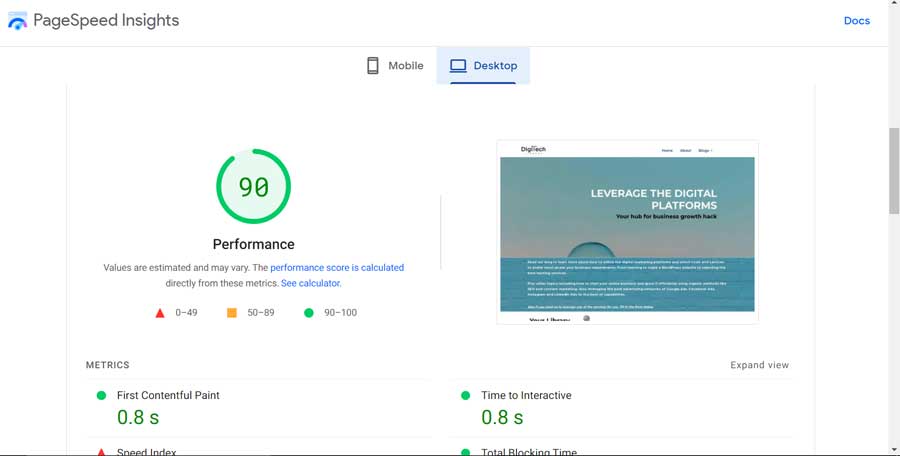
Tools like Google PageSpeed Insights and GTmatrix will give you an overview of your website performance. They will let you know how much time the page takes to load, does it need improvements, how much size of the image is optimized, and many more. After getting a better view of these you can carry on with the optimization more efficiently.
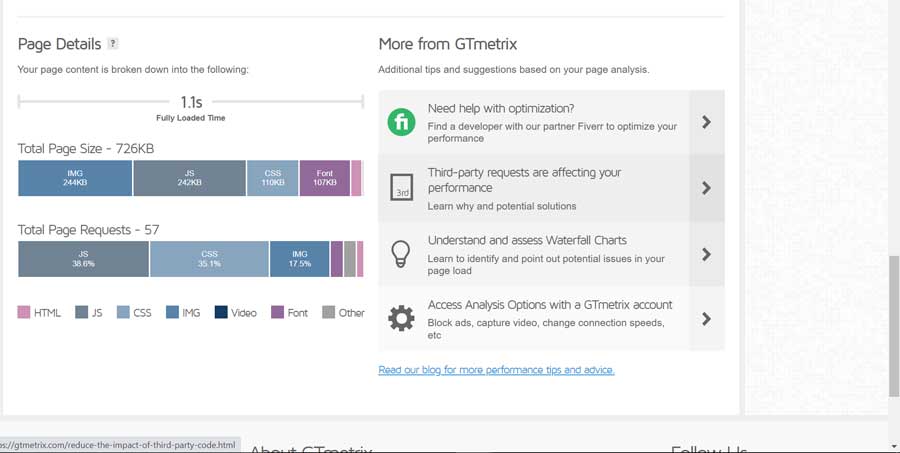
Run these tests from time to time for your website and see if any new element or update is making your website slow. If you find any such issue, fix it and don’t let your website performance degrade.
Conclusion
Speed optimization is one of the most important aspects to look after while running a website. The loading speed of any website matters and is essential to give a great user experience to the visitors.
There are many more advantages of having a website with a great response time. Apart from giving a good user experience, this helps you climb up the ranks in SERP. Better user experience is among the crucial ranking factors on Google. This will also help you gain and retain more visitors.
These are the easiest way that will help you speed up your website performance. All the steps are simple to apply and you can easily do these by yourself without any prior experience.